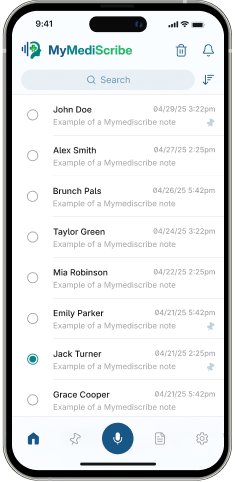MyMediScrybe is an advanced AI scribe designed to capture conversations with patients and convert them into detailed SOAP notes efficiently and accurately.
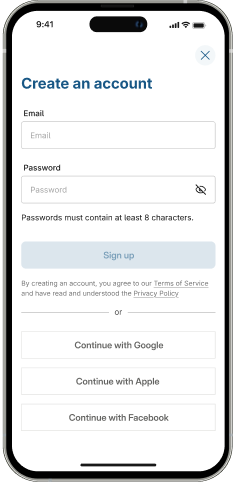
MyMediScrybe works by capturing the audio of your patient visit, creating a full transcript, and then automatically generating a SOAP note from that transcript. When you're ready to start, follow these steps: