CNCCookbook's Free G-Code Tutorial and Course
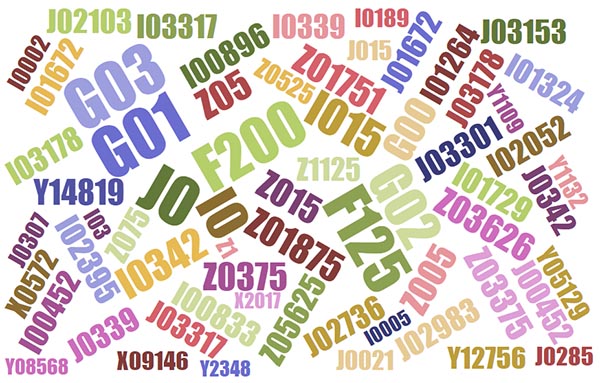
G-Code is an important CNC skill that's easier to learn than it looks...
Need a quick and easy G-Code Tutorial or G-Code Course? Want some free G-Code Training? Maybe you just want to learn more about a specific G-Code related topic or see particular G-Code examples. If so, you're in the right place with the CNCCookbook CNC G-Code Course. It's free, it's easy, and it's chock full of good information. This page is the syllabus. The articles are all listed below. There's no need to register, just get started going through them and learning at your own pace.
What is G-Code?
G-Code is the language used to control CNC machines. It's one type of CNC programming that CNC programmers use, the other type being CAM programming. Your machine's CNC controller probably executes g-code, although there are other possibilities--Heidenhain, Mazak, and others have proprietary formats. Some machines with proprietary formats can also run g-code. It is the Lingua Franca (working language) of CNC.
In order to make a part on a CNC machine, you tell it how to make the part using a G-Code Program.
Why Learn G-Code?
Every CNC machinist should know g-code. If you're interested in CNC and machining, you should too.
We recently did a survey to assess the g-code skills of our readership. You should not be suprised to learn that many are quite proficient with G-Code:
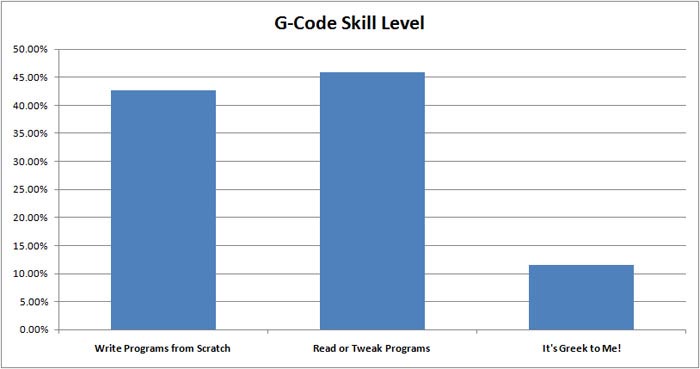
We were impressed at how many readers can write g-code programs from scratch. In fact the overwhelming majority read, write, or tweak programs on a regular basis. If you're not yet able to do that, you need to learn. These articles are CNCCookbook's free course in g-code. No matter what stage in g-code learning you are at, you will find the tools to advance to the next stage in these articles. Check them out--it's easy to improve your g-code proficiency and well worth the productivity gains.
What's the Best Way to Learn G-Code?
A little bit at a time, trying out the examples, and in a continuous stream. In other words, find yourself a complete course like this one, start knocking out the lessons, work the exercises, and keep at it. Work at your own pace, and don't move on to the next lesson until you've worked the exercises and understand the material.
Working the exercises is a whole lot easier if you've got some software to help you play with g-code. That's what our G-Code Editor software is all about. It simulates g-code as well as decoding it for you. You can try out different g-codes and see visually what they do. Experimenting is one of the best ways to get a good grasp of g-code. At the end of each section is a Quiz to test your skills. Take the quiz and use the links on the questions to go back and review anything you missed so you'll be solid before continuing to the next section.
We encourage you to sign up for the free 30 day trial--that's plenty long enough to work through all the lessons free of charge. You'll find G-Wizard Editor not only makes it easy to work with g-code and try the exercises in the course, but it has many features designed to make understanding the g-code easier. For example, it offers "Hints", where it takes each line of g-code and explains in plain English what that code does. There's nothing else like it available anywhere. For more information, visit the GW Editor Home page. Or, go head and sign up now for the free 30 days:
G-Code is complicated
G-Wizard Editor makes it easy
Try It!
|
|
The second thing you should do aside from following a course and using a simulator like G-Wizard Editor is to start following some articles about CNC. Getting some random inputs about a variety of topics is another way to help the juices flow. You'll see things that raise questions and get you thinking about the basic concepts in new ways. This helps all of the ideas to connect better. To get a good source of such inspiration you could hardly do better than to subscribe to our own CNCCookbook Blog. We're by far the largest CNC blog on the Internet in terms of readership. We post articles for all levels of knowledge. Signing up is easy--you'll automatically be added to the list if you start the 30-day trial of G-Wizard Editor. Or you can join 100,000+ other CNC Enthusiasts by visiting our signup page. |