Alibre Xpress Notebook
I am trying to evaluate Alibre Design to see whether its a program I would find useful. Towards that end, I am keeping a notebook of my progress learning the program. Why Alibre? Lots of folks think it is a better solution than Rhino for doing mechanical work, and that Rhino should be reserved for free flowing curves. It is a parametric CAD program like Solidworks (the industry standard), but is reasonably priced like Rhino. In fact, you can download and use Alibre Xpress, the low end version, for free.
Lathe Chuck Backplate
This was the first drawing I did in Rhino 3D, and I remember I was able to do it within just a few hours of playing with the program. It will be interesting to see how long it takes me to get it drawn in Alibre Xpress and how well it turns out.
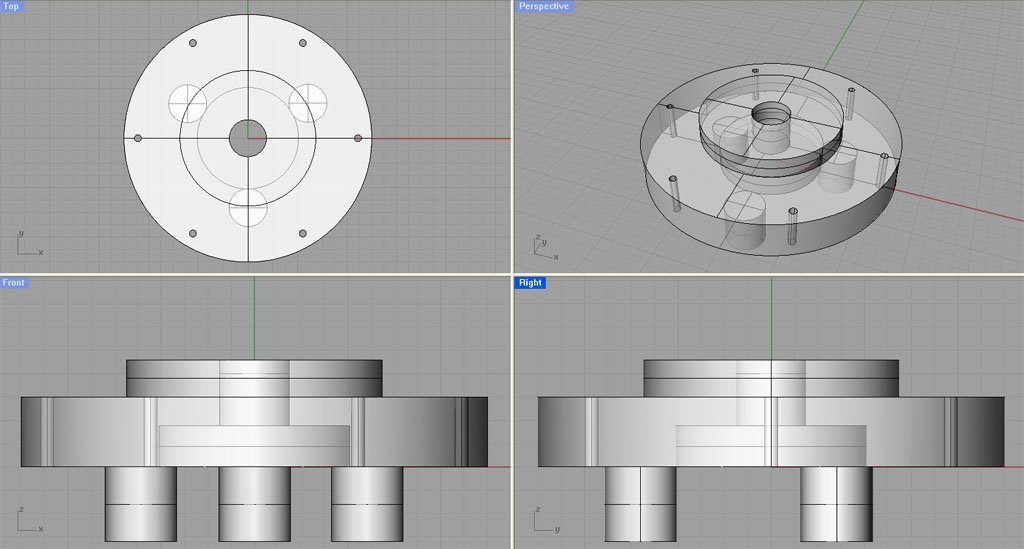
My First Rhino 3D Drawing...
So how was it to do this job in Alibre? Not too bad, actually. Here are some observations on what's different:
- The Rhino UI feels more natural to a Windows user during creation. There are tons of options, and the object and grid snapping work very well for me. Creation in Alibre tends to be a two-step process. I create a circle that is approximately the right size, and then I dimension the circle to set its exact size. In Rhino, I would locate the center point and then I could type in a diameter right as I was creating the circle. Haven't seen a way to do this without the separate dimensioning step in Alibre.
- Alignment in Alibre vs Rhino is similarly a two-step process. In Rhino, the object snap features make it possible to achieve perfect alignment in most cases during creation. In Alibre, you get close by eye during creation and then add constraints (for example, a tangency constraint) to align the objects properly.
- Once created, objects in Rhino are pretty dead and can only be moved, not resized. In Alibre, you can double click a dimension, type in a new value, and the object will resize itself. Cool! That's parametric CAD.
- Alibre's graphics are pretty poor compared to Rhino's nice shading on the screen. I get rough faceted shapes in Alibre, and can't see a good way to change that yet.
- Navigation through space in Alibre is awkward. You're bound to clicking on the little boxes to choose a perspective to view the drawing from or you can do arbitrary panning and rotation. I find Rhino's 4 views (perspective, top, front, and right) to be so much more easy and intuitive.
- If you know anything about UI design, you'll know what I mean when I say that Alibre is very modal. You frequently find yourself stuck in a mode, it isn't really clear exactly how you got there or how to get out, but what you want to do is grayed out until you manage to escape the mode. I find this to be frustration and it makes the interface seem choppy and inefficient.
Here is where I am after about 2 hours:
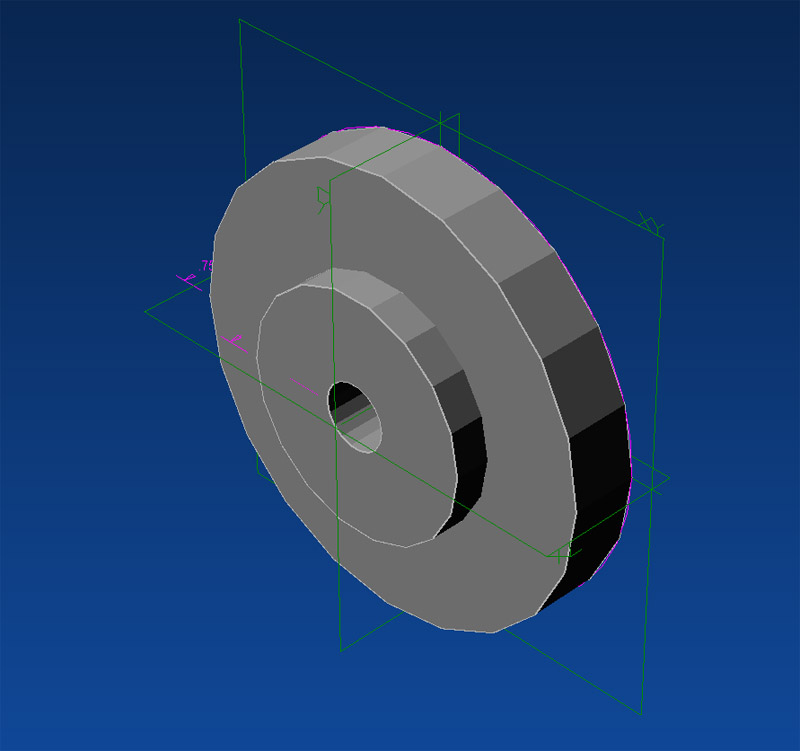
Kind of a rough faceted shape compared to Rhino, no?
The remainder of the work involves adding the 3 cyclinders in back and the 6 bolt circle.
Postscript
I played with Alibre for 2 weeks and achieved fair proficiency with it. In the end, I concluded I prefer Rhino3D. It's just a lot easier to use. Turns out there is a bit of an ongoing trend in the industry to argue over the pros and cons of parametric (like Alibre) versus direct manipulation (like Rhino3D) style CAD. The expectation is that most packages will do both over time.
I have also spent a fair amount of time with Solidworks, and while many would like to think of Alibre as a cheap Solidworks, it's really not even close in terms of ease of use. Other than an understanding of the basic concepts behind parameteric modeling, I don't think learning one brings much value towards being able to use the other.