NMEA Input with u-blox F9P
The following steps provide instructions for configuring the u-blox ZED-F9P GNSS receiver (F9P) to output NMEA data to be consumed by the 3DM-CV7-GNSS/INS as described on the NMEA Input page. A configuration file has been provided to ensure the receiver outputs the exact messages needed for the 3DM-CV7-GNSS/INS to compute a Full Navigation solution with the least effort.
The Ublox ZED-F9P has been tested extensively for GNSS aiding with the 3DM-CV7-GNSS/INS and provides great performance for low SWAP-C.
Note: MicroStrain by HBK recommends u-blox's GNSS receiver based on results from field testing and does not benefit from the sale of u-blox products.
Upload the Configuration File to the F9P
-
Click the attached F9P configuration file, enter ctrl + s to save the file as a .txt file, and store it in an accessible place on your computer. This configuration file will output ZDA, GGA, GSV, and VTG NMEA-0183 messages.
-
If you have not already, install u-blox u-center on your computer.
-
Ensure to install the version for F9 GNSS products as shown below:
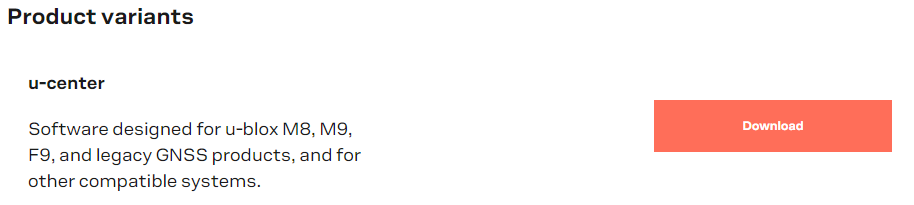
-
NOTE: If you are installing u-center on a Windows computer and receive the following error message when you launch u-center:
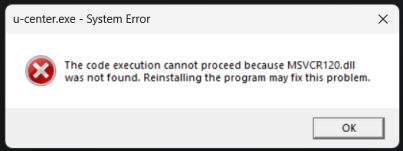
-
Download the x86 2013 Microsoft Visual C++ Redistributable package, which can be found here.
-
-
Launch u-center, and connect your F9P to your computer via USB.
-
Connect the F9P to u-center by selecting the appropriate serial port.
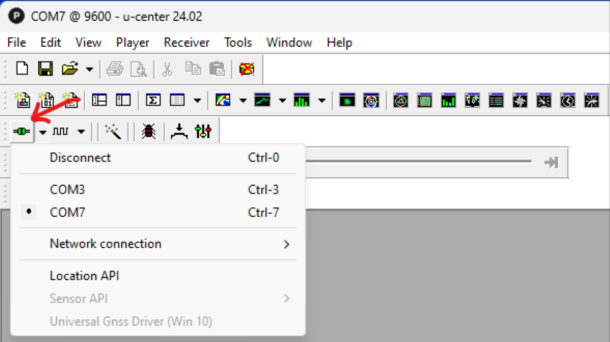
-
Once connected, navigate to the “Tools” drop down menu in the toolbar, and select “Receiver Configuration…”.
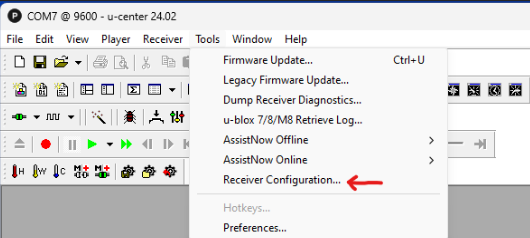
-
Select the button with the three dots to the right of the Configuration drop down box, navigate to where you stored the configuration file, and select it.
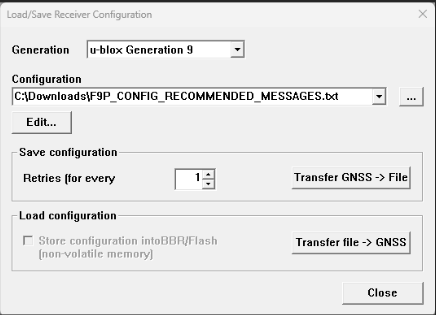
-
In the “Load configuration” box, press the “Transfer file -> GNSS” button.
-
Click the Save as Non Volatile Memory button (circled) in the toolbar. This will ensure configuration remains after power cycling the receiver.
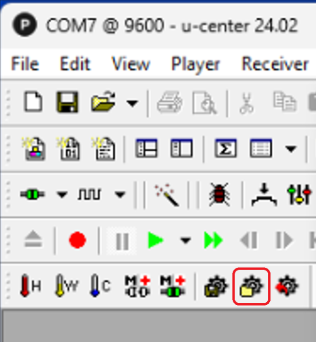
Your F9P is now configured to send MicroStrain by HBK recommended NMEA messages over the TX2 port to enable a Full Navigation solution on the 3DM-CV7-GNSS/INS. Return to the NMEA Input page and the "Connect External GNSS Receiver to 3DM-CV7-GNSS/INS" section to continue setup.